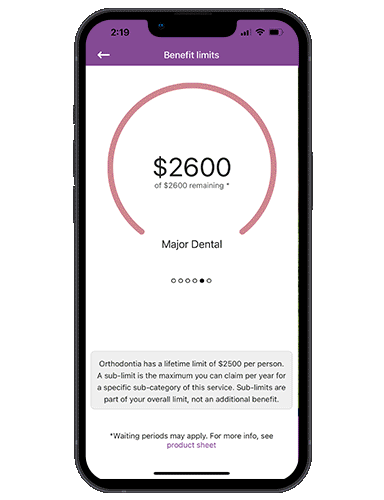Getting started
To access the Nurses & Midwives Health app, follow these three steps:
1. Download
The app is available from the App Store or Google Play. To run it, you'll need a new-ish operating system:
Apple
- Requires: iOS 11.0 (or higher)
- Check yours via: Settings > General > About > Software version
Android
2. Register
Are you new to Nurses & Midwives Health or just new to the app (i.e. you’ve already created an account via Online Member Services)? Either way, you'll find the relevant steps below.
Please note that accounts have one shared login per membership, which is linked to the primary member’s details (e.g. mobile number, email).
New member/no existing account
- Download and open the app
- Tap Register
- Enter Membership number
- Enter Surname and Date of birth (primary member)
- Choose how to get a verification code
- Enter Code
- Create Password
- If it’s available, you can also set up Face ID or Biometrics
For more detail, see the step-by-step guide
Existing account
- Download and open the app
- Tap Login
- Enter Membership number
- Enter (existing) Password
- If available, you can also set up Face ID or Biometrics
Need to reset your password? See how
Please wait a few minutes after resetting your password before logging in.
3. Log in
If you've followed steps 1 and 2, you should be all set! But if you have problems logging in, check out the Login FAQs.